Hi..!
In this post I'm going to show you how to play your Nintendo Wii games on your PC. Also, if you don't have any Nintendo games don't worry this post also includes Nintendo games download links....
So, to play wii games on your pc you should download this software Known as Dolphin Emulator first.
In this post I'm going to show you how to play your Nintendo Wii games on your PC. Also, if you don't have any Nintendo games don't worry this post also includes Nintendo games download links....
So, to play wii games on your pc you should download this software Known as Dolphin Emulator first.
About Dolphin Emulator:-
Dolphin is an emulator for two recent Nintendo video game consoles: the GameCube and the Wii. It allows PC gamers to enjoy games for these two consoles in full HD (1080p) with several enhancements: compatibility with all PC controllers, turbo speed, networked multiplayer, and even more!
WWE '13
Super Mario Galaxy
Metroid Prime 3: Corruption
Just Download Software :- Download
For Nintendo Games :- Download
To Get Maximum Possible FPS You Should Also See this :- Click Here
Enjoy
:)

.bmp)
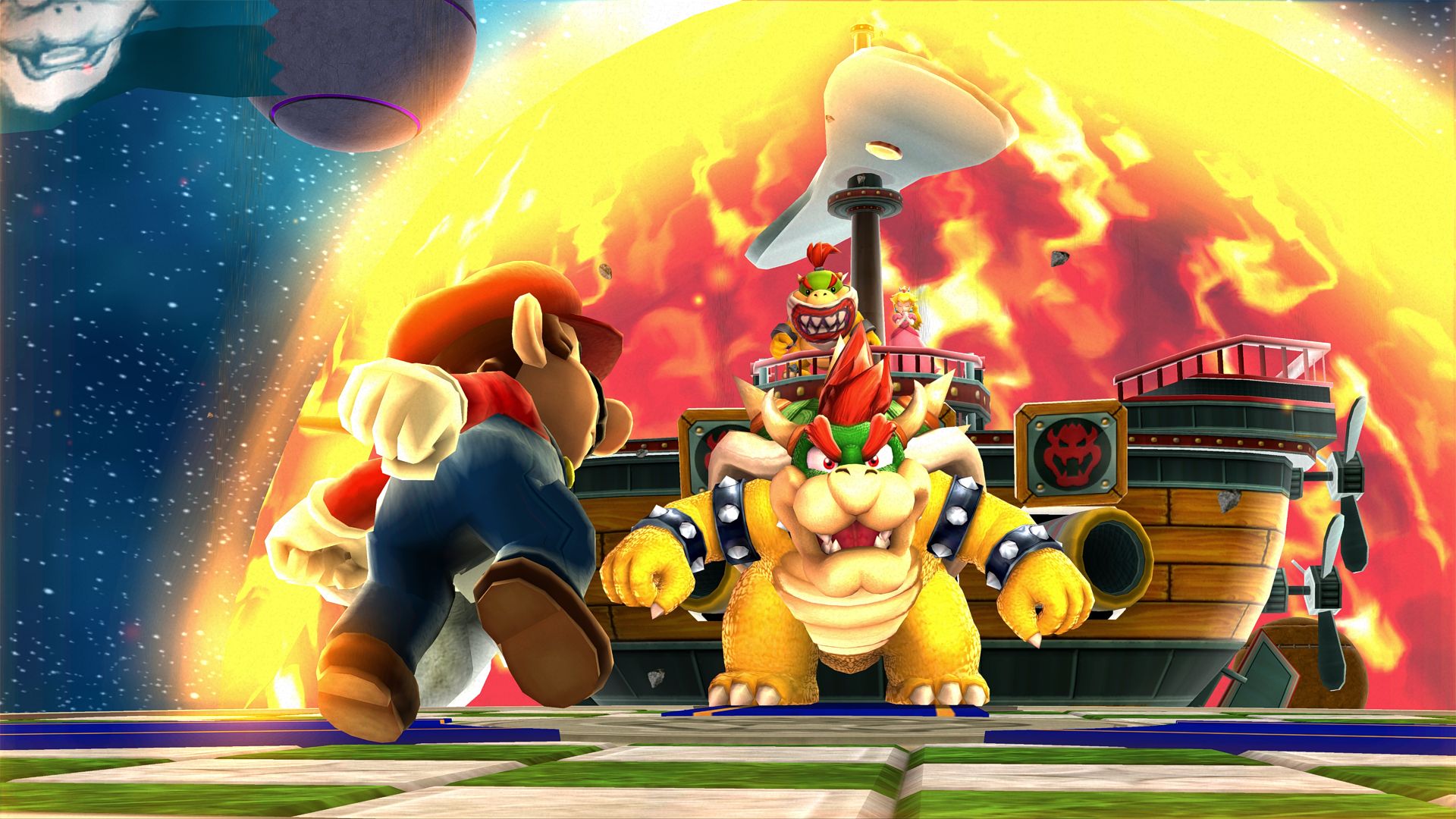


.bmp)
.bmp)
.bmp)







.bmp)
.bmp)